Service
- Contact Us>
- Information Center>
- Submit a Dispute>
- Buy & Sell
- How to Buy>
- How to Sell>
- Membership>
- Trade Services
- Shipping Services>
- Trade Show Application>
- Goods Inspection>
- Product Test>
- Supplier Accreditation>
How to Buy
How to find products?
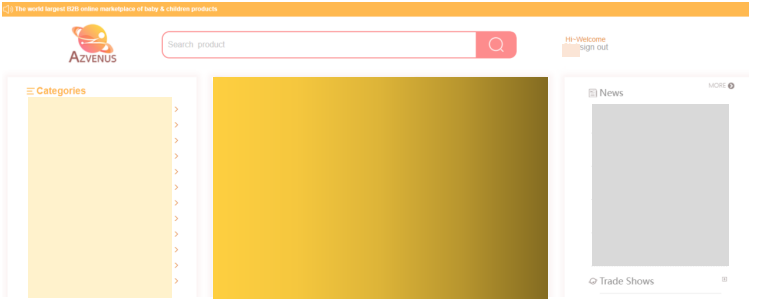
1. You can input the key words in the search bar to find the corresponding products.
2. You can go to the Categories on the left of the home page to find your target product by clicking the corresponding primary categories or secondary categories. Then the product list page will be shown as in the picture below. All the products under the categories you just choose will be shown here. You can see all items or Awarded Designs or Featured Products or Top Sellers by clicking the corresponding item.
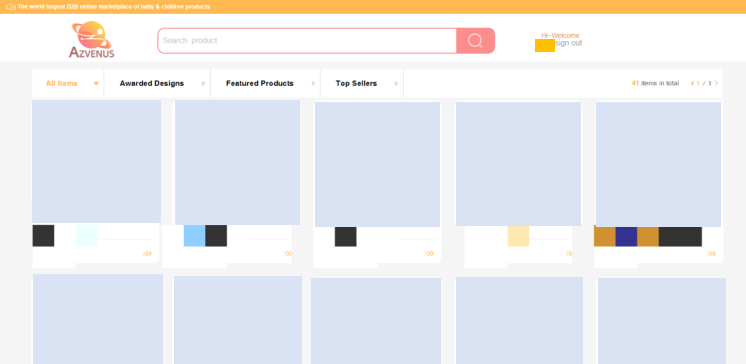
3. You can also go to the corresponding modules on the home page to find all Awarded Designs, Featured Products or Top Sellers regardless of categories. You can get more information by clicking the specific product or ‘MORE’.
How to know more about a product?
You can find the related information of the product by clicking the product on any page. If you are interested in this product and want to get more information about the product, you can contact the seller by clicking ‘Inquire This Product’. You can also reach the seller by clicking ‘Company View’ to leave a message under ’Contact Us’.
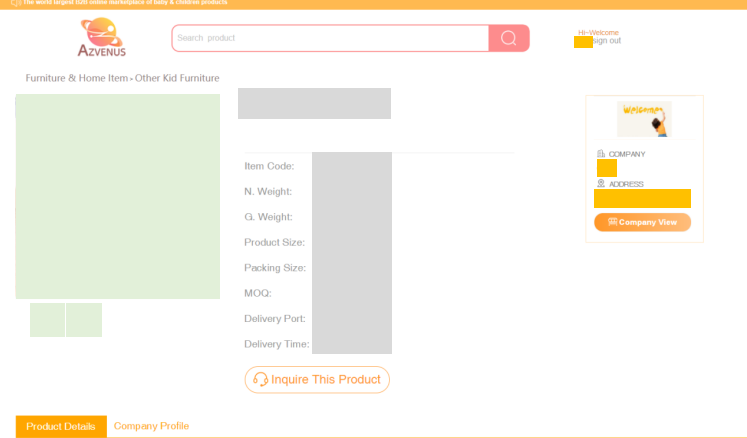
About User Center.
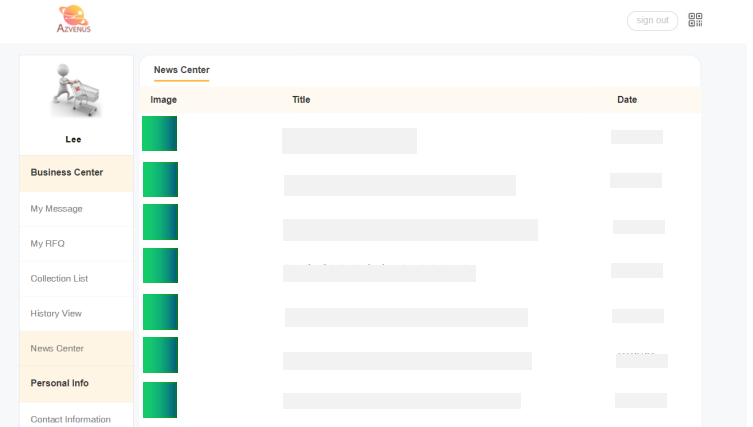
You can access the user center by clicking your user name on the upper right of the website.
There two main parts: Business Center and Personal info
1. Business Center
A. Communications between you and sellers can be found under ‘My message’.
B. If you want a specific product, you can issue an RFQ under ‘My RFQ ’ by clicking ‘Post New RFQ’. Input detailed information of the product and submit. Please note that the RFQ cannot be edited again once submitted. Related sellers will receive your RFQ and come back to you if they can offer the product. You may receive an email from the seller. Or you can find the message under ‘My Message’.
C. You can find the products you liked (clicking the heart on the upper right of the product picture) under ‘Collection List’. You can delete them as you like.
D. You can find all the products you reviewed under ‘History Review’. You can delete them as you like.
E. You can review all the news issued on Azvenus.com under ‘News Center’.
2. Personal Info
Your information filled during registration can be find in the Contact Information. You can update the information here if necessary.

