Service
- Contact Us>
- Information Center>
- Submit a Dispute>
- Buy & Sell
- How to Buy>
- How to Sell>
- Membership>
- Trade Services
- Shipping Services>
- Trade Show Application>
- Goods Inspection>
- Product Test>
- Supplier Accreditation>
How to Sell
As a Seller, you can post your products on AZVENUS. After publishing the products successfully, buyers will find your products on the platform. All of your products need to be posted in your Seller Center.
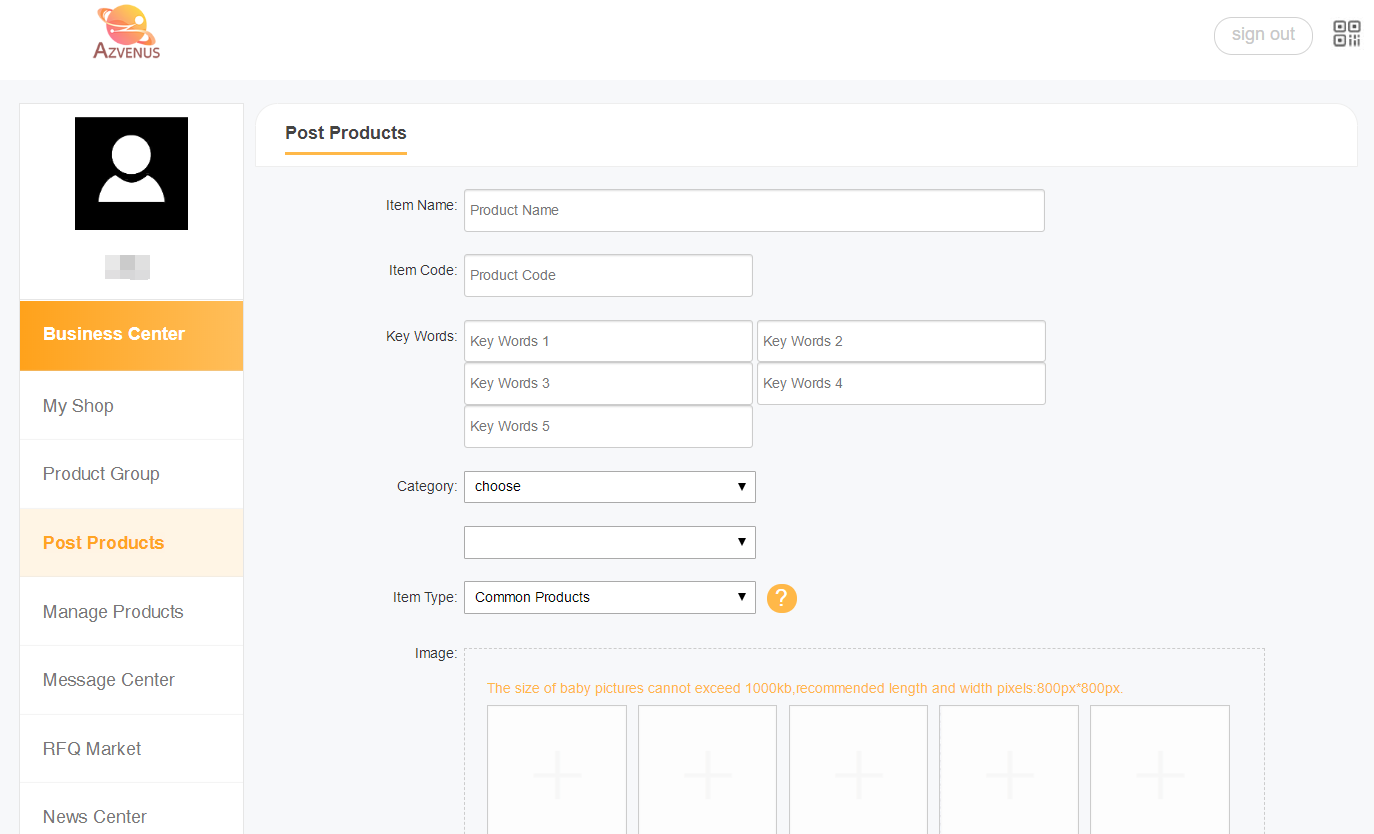
Before you post any product, please fill up related information, such as ’My Shop’ and ’Certification Center’. Completing information will help you get a better exposure on the platform which can make the buyers find your products easily.
1. Business Center
My Shop:
The platform provides a company home page for each seller. You can decorate your own home page under ’My Shop’. An outstanding homepage will help you to attract more buyers.
You can set your ’Shop Name’ and ’Shop Logo’ which will be shown on the seller’s home page and all the product pages.
Shop Ads will be shown on the top of the seller’s home page. Please prepare the pictures according to the given sizes so as to achieve better display.
Product Group:
Please set the product groups before posting a product.
The groups will allow you to categorize your products. This helps potential customers to browse your products more efficiently.
You can adjust the display order of the group on seller’s home page by setting the order number.
Post Products:
All your products will be uploaded via ’Post Products’. Under the ’Post products’, you will find ’Common Products’, ’Showroom Products’, ’Awarded Design’ and ’Featured Products’ in ’Item Type’.
A. ’Showroom Products’ allows each seller to post at most 10 products. And all these products will be displayed on seller’s homepage. Attractive and valuable products are highly recommended.
B. ’Awarded Design’ only allows the seller to upload products with related certificate of awards. And the seller has to upload the certificate to get approval. These products will be displayed under the ’Awarded Design’ modules on the home page of Azvenus.com.
C. ’Featured Products’ allows each seller to upload at most 3 products. The products must have real detailed information and attractive display page.
D. As to ’Common Products’, sellers can upload freely without getting approval. Please note real detailed information and nice page display will attract more buyers.
Manage Products:
You can manage all your products under ’Manage Products’, such as editing, deleting and state checking.
Message Center:
Communications between sellers, designers and buyers can be found under ’Message Center’.
RFQ Market:
Under the ’RFQ Market’, sellers can find suitable requests from buyers and quote the requests accordingly.
News Center:
All the news issued on Azvenus.com can be reviewed under ’News Center’ besides on the home page of Asvenus.com.
2. Certification Center
The information of you and your company can be found in the Certification Center. You can update the information here if necessary.

